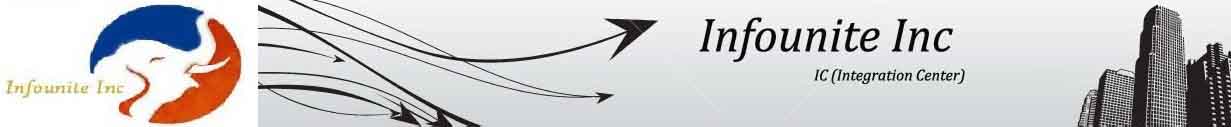
-
Biztalk Services :
- Biztalk Server
- Biztalk Consulting
Expert BizTalk Consulting - BizTalk Deployment, Development & Support
Infounite is a worldwide leader delivering cost-effective, practical integration solutions based on Microsoft's industry leading integration engine, BizTalk Server. We can assist you, onsite or remotely, in the deployment, installation, optimization, architecture, development, support and maintenance of your BizTalk Server integration solutions.
Contact Us Today for a Free Consultation with one of our BizTalk Experts.
-------------------------------------------------------------

Microsoft SharePoint & Microsoft BizTalk
The integration of the two products brings a whole new set of capabilities to end-users. SharePoint is able to give BizTalk Server a 'face' and provide human workflow features and dashboard functionality.Microsoft's BizTalk Server is a product used by more than 10,000 companies worldwide to address various application and business partner integration needs. It is a leading product for building SOA architectures. SharePoint is a leading tool for document management, collaboration, workflow, portal and search capabilities.
SharePoint comprises a multipurpose set of Web technologies backed by a common technical infrastructure. By default, SharePoint has a Microsoft Office-like interface, and it is closely integrated with the Office suite. The web tools are designed to be usable by non-technical users. SharePoint can be used to provide intranet portals, document & file management, collaboration, social networks, extranets,websites, enterprise search, and business intelligence.
It also has system integration, process integration, and workflow automation capabilities.Key features: - send messages to SharePoint document libraries, blog sites, Wiki, etc.- receive messages from SharePoint, of any view and of any document library- exception handling- exception messages from BizTalk- standard BizTalk WSS/WCF adapterMicrosoft's SharePoint 2010 marketing refers to the "SharePoint Wheel" to describe what SharePoint's tools can facilitate inside organizations. The wheel refers to six outcomes:[5]
- Sites: A site is a contextual work environment. Once SharePoint is configured, these sites can be created without any requirement for specialized knowledge. A context for a site may be organization-wide, or it may be specific to an individual team or group.Communities: A community is a place where communication and understanding happens. Communities can occur around any context, and will typically develop around either shared knowledge, or shared activities (such as collaboration).Content: SharePoint provides management of documents and work items that need to be stored, found, collaborated on, updated, managed, documented, archived, traced or restored - in accordance with relevant compliance or governance policies.Search: Look for relevant communities, content, people, or sites: search is based on keywords, refinement, and content analysis.Insights: Information from any part of the organization can be surfaced inside useful contexts, providing information that can improve effectiveness.
- Composites: SharePoint enables no-code integration of data, documents and processes to provide composite applications ("mash-ups" based on internal data).
|
|